What’s Going On?
After upgrading to macOS Sequoia, I had trouble accessing my local network Synology web portal using Chrome.
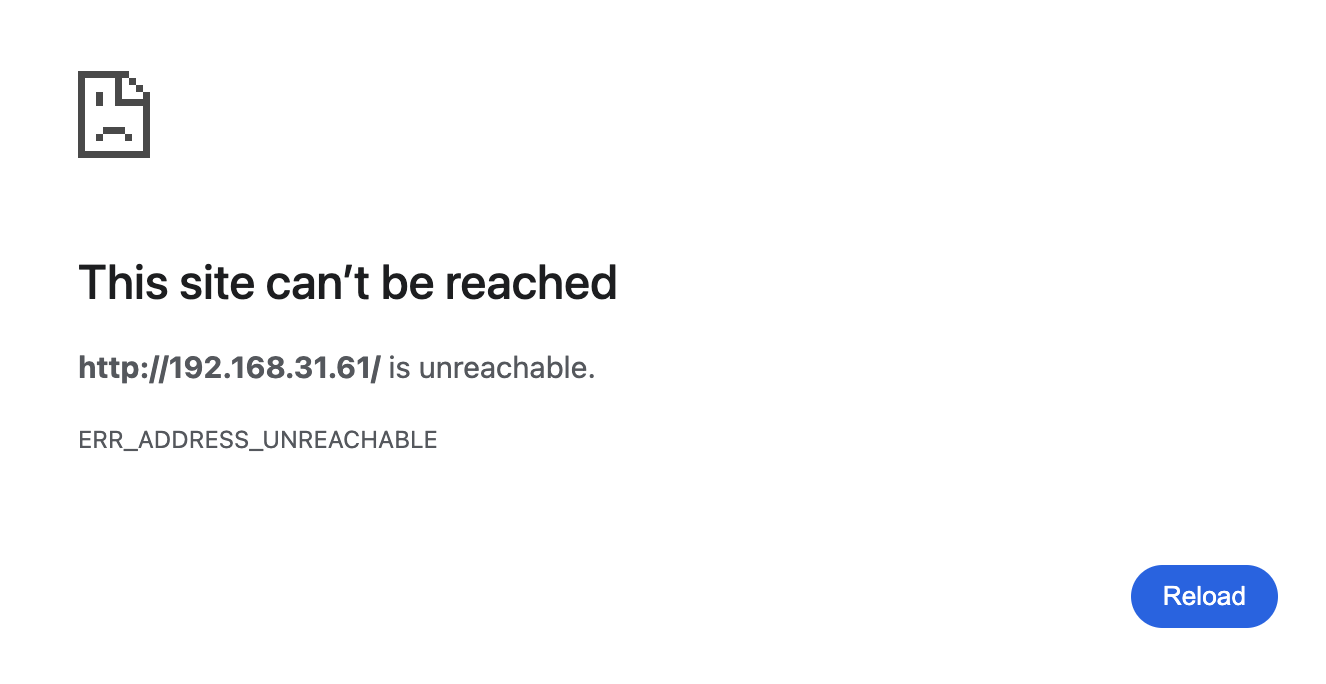
It works perfectly on Safari but just stopped working on Chrome, so I guess there is something wrong with Chrome’s permission settings on macOS Sequoia, which needs me to modify the privilege.
After researching the web, I realised it was because macOS Sequoia is now asking for permission for apps to search local network devices, if you are not permitting a specific app, it will not be able to communicate with your local network devices which causes this trouble. I will not be able to access my local network Synology NAS web portal via Chrome because I did not permit it on macOS Sequoia settings.
So fix?
Go to
System Settingson macOS SequoiaPrivacy & Security,Local Network
Switch on the permission for Chrome
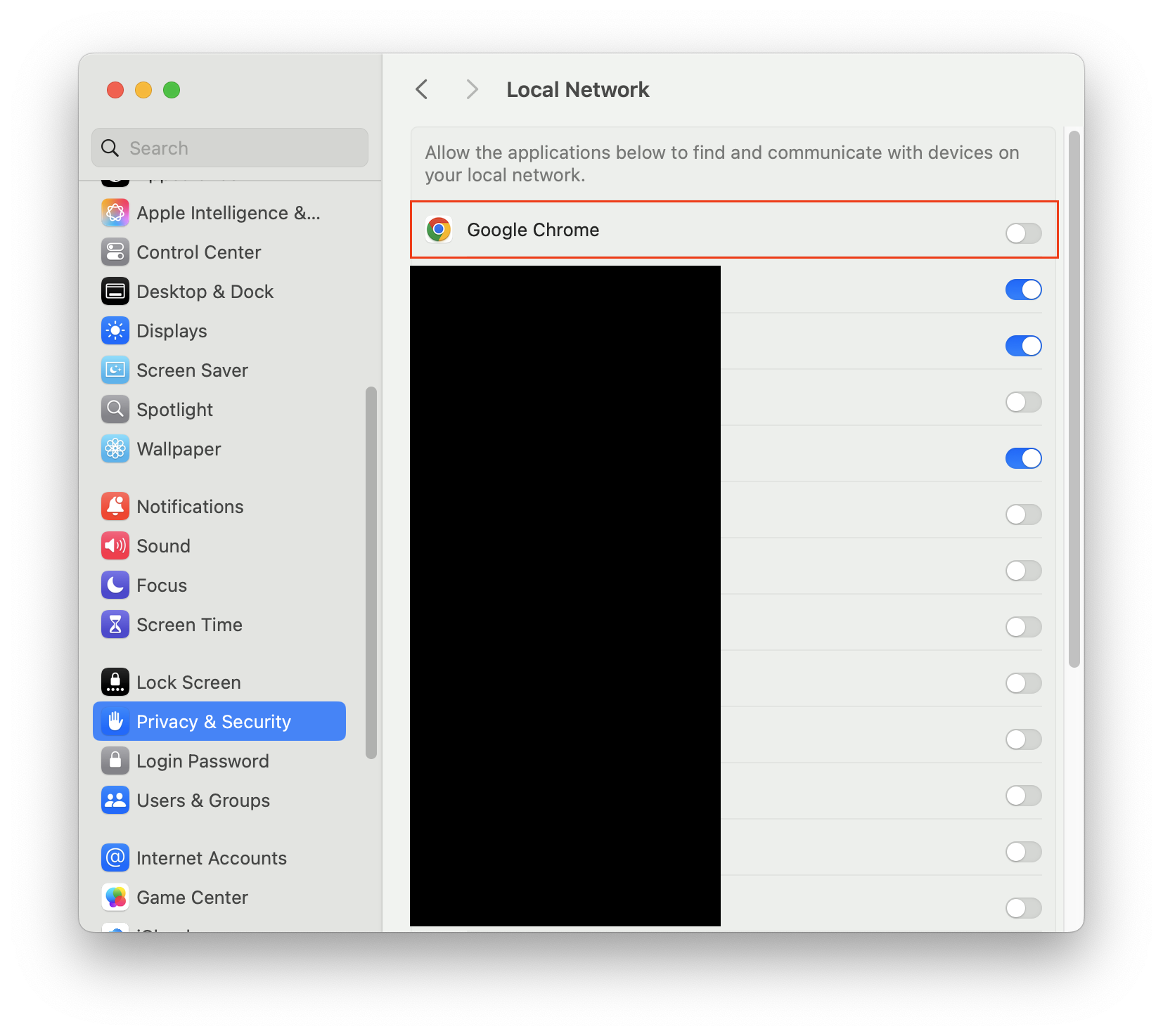
Done.
.jpg)
Reference
About this Post
This post is written by Andy, licensed under CC BY-NC 4.0.