03/01/2024 Update
A much easier way is simply using 7-zip to extract the contents inside.
Install 7-zip
Right-click on DSM downloaded, choose 7-Zip, Extract files (or Extract Here if you like)
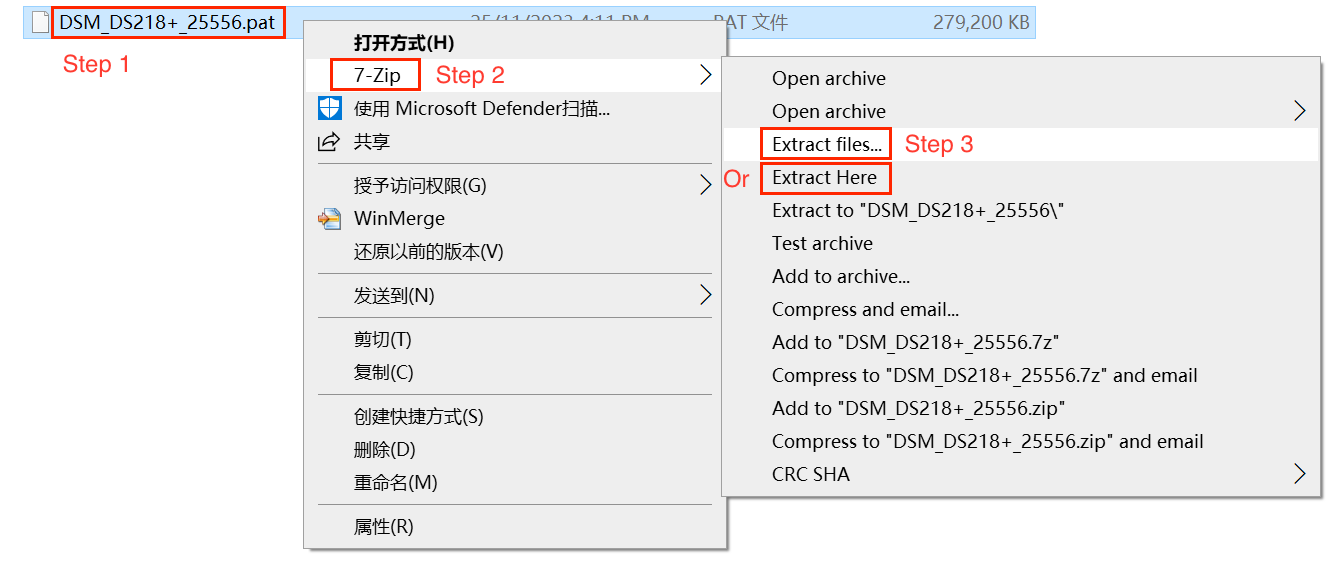
Click OK
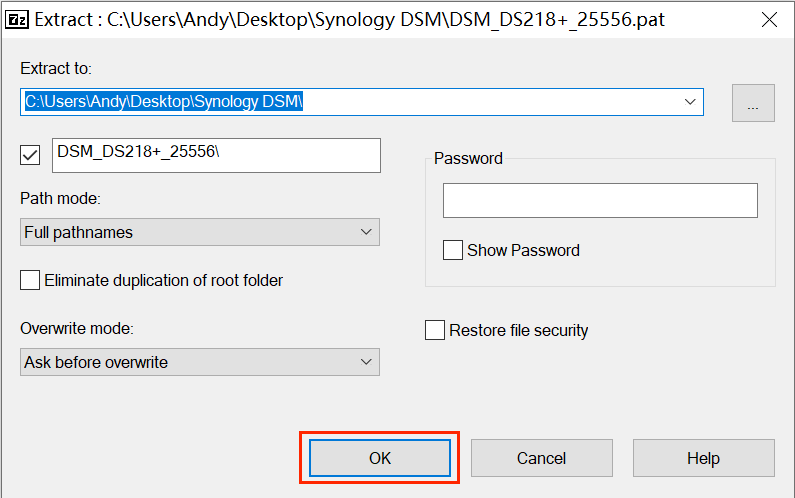
Here will be the extracted contents folder
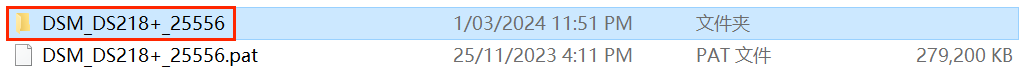
and contents inside the folder
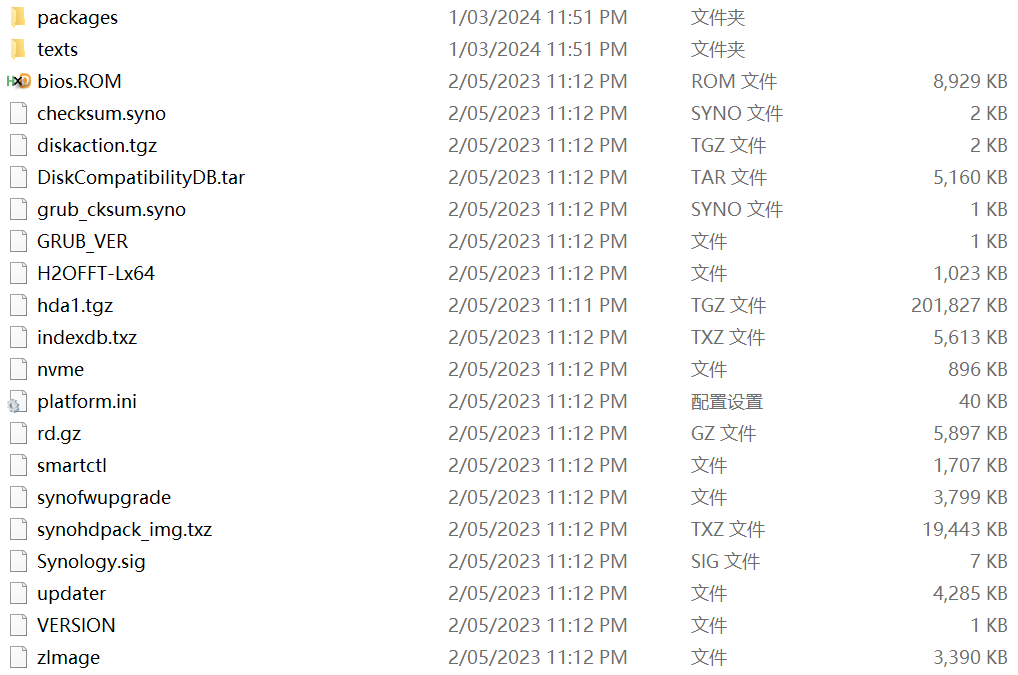
Done
Tools
Steps
Download DiskStation Manager (DSM) firmware from Synology, it should be a file with the extension
.patNote:
The latest firmware will not be able to open with IZArc currently, probably Synology encrypts their firmware, just try to use an older firmware to extract.
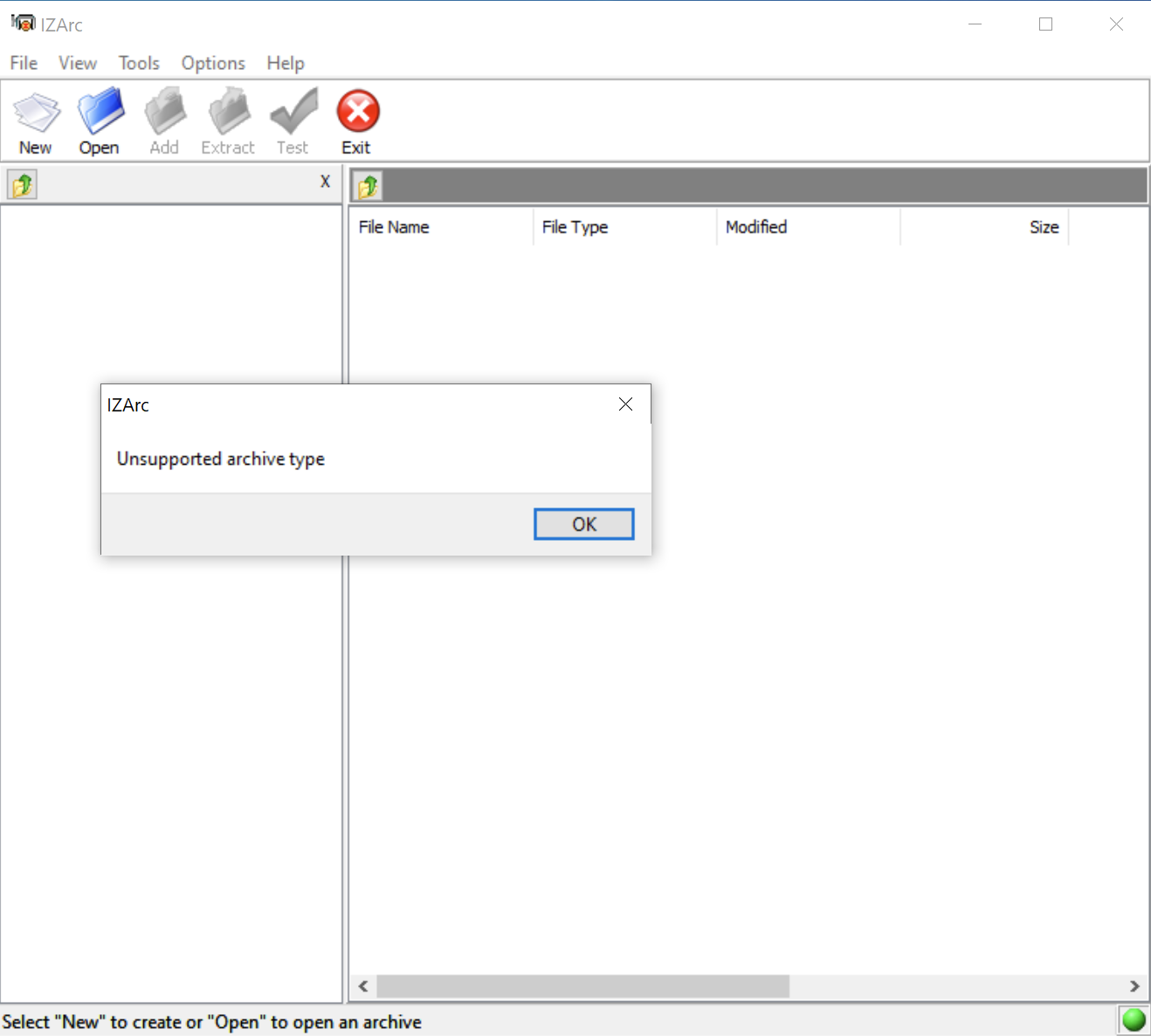
Install IZArc on your PC
Right-click your downloaded firmware and choose IZArc -> Open with IZArc
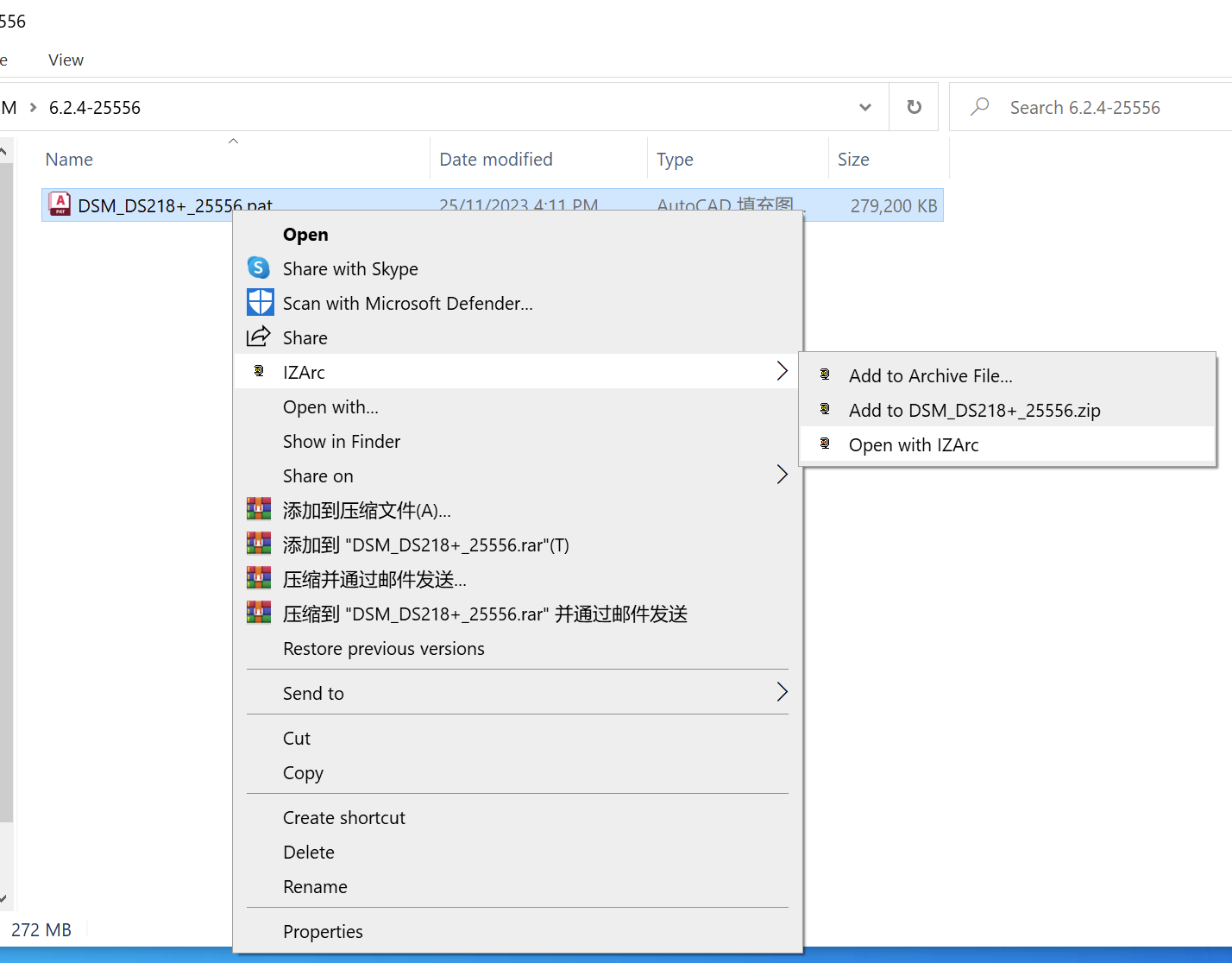
By now, you should be able to see the IZArc window pop-up and view the contents inside your downloaded firmware.
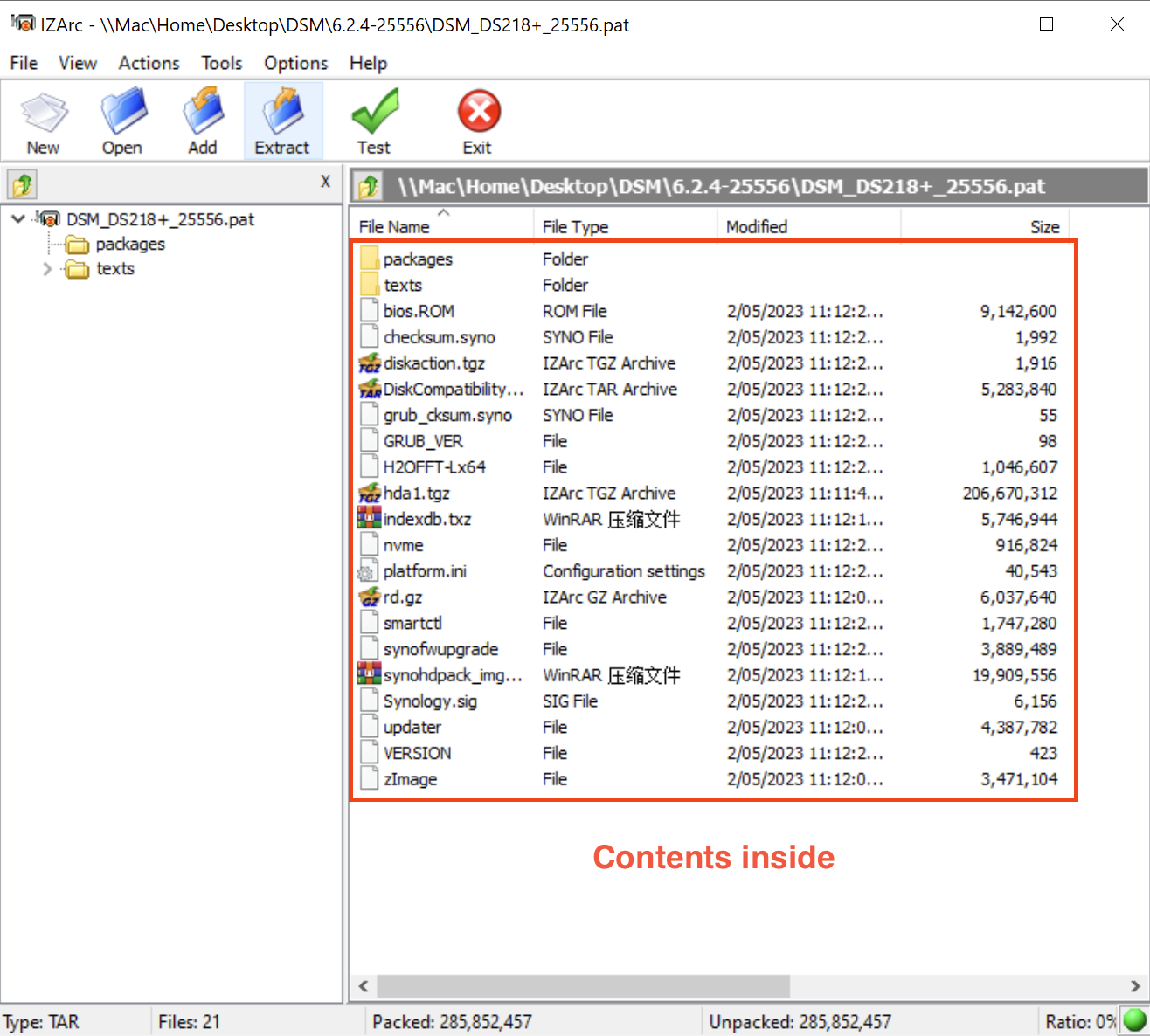
You can choose either to extract the whole contents or choose specific files to extract.
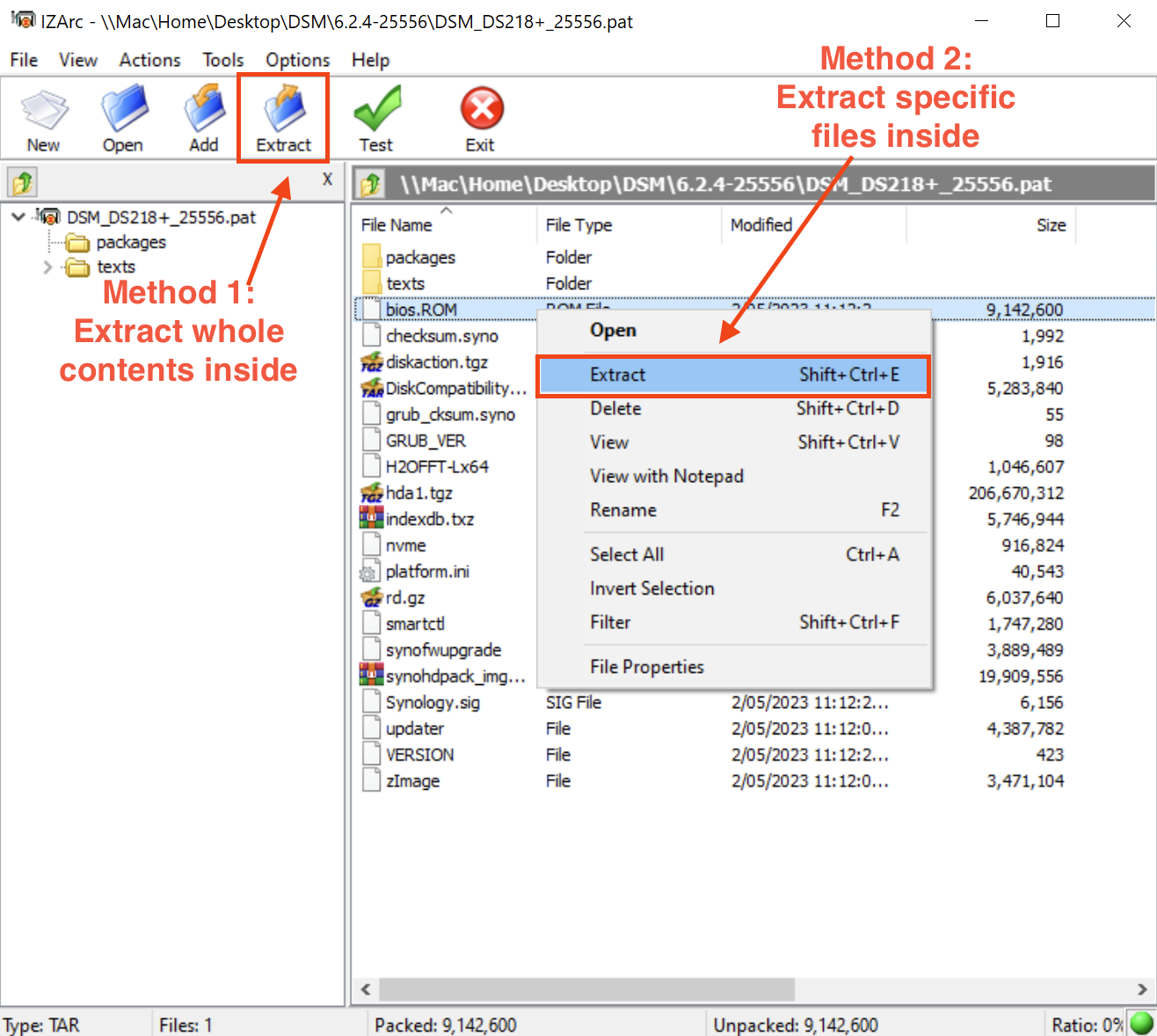
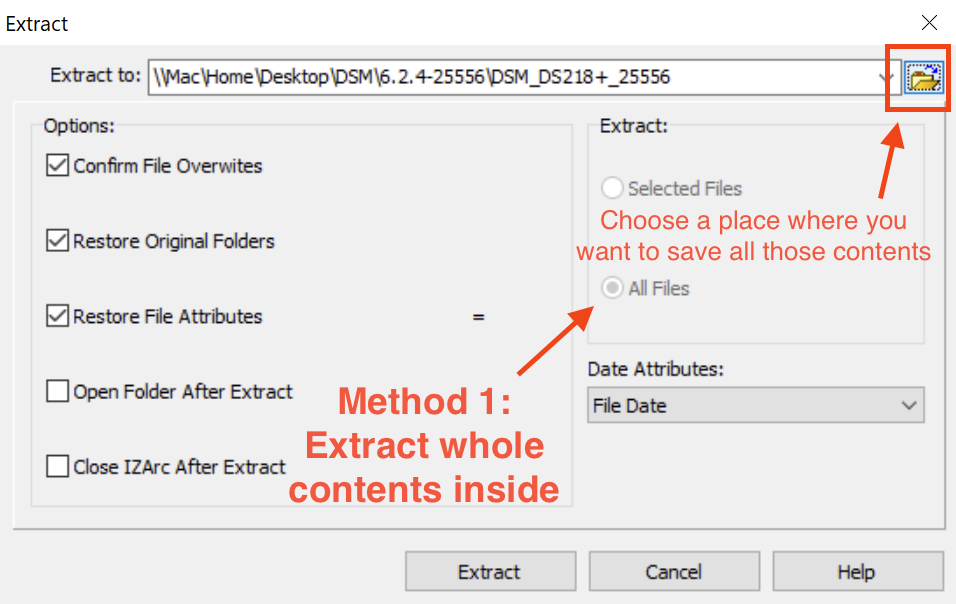
Method 1: Extract whole contents inside 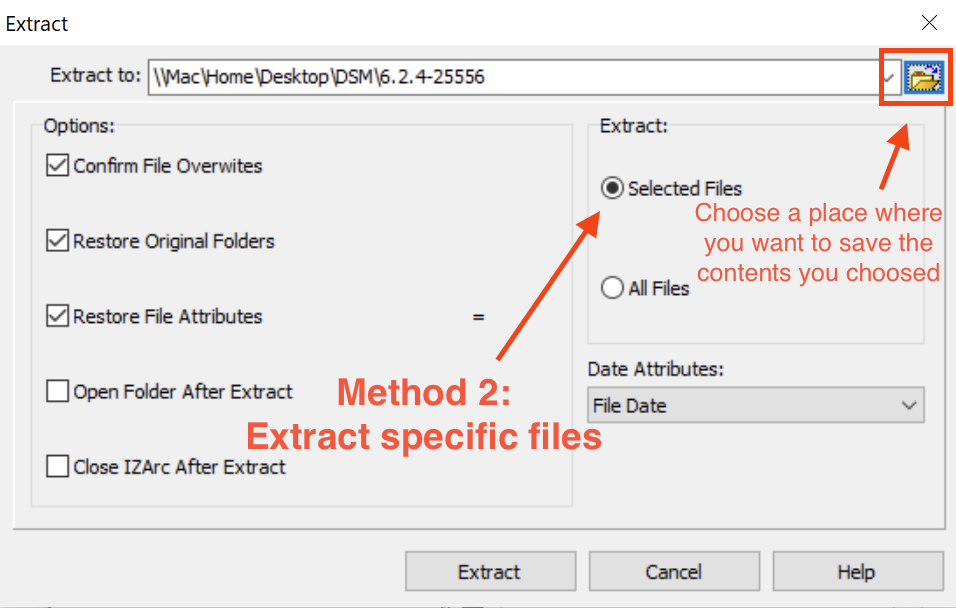
Method 2: Extract specific files
Click Extract then all done : )
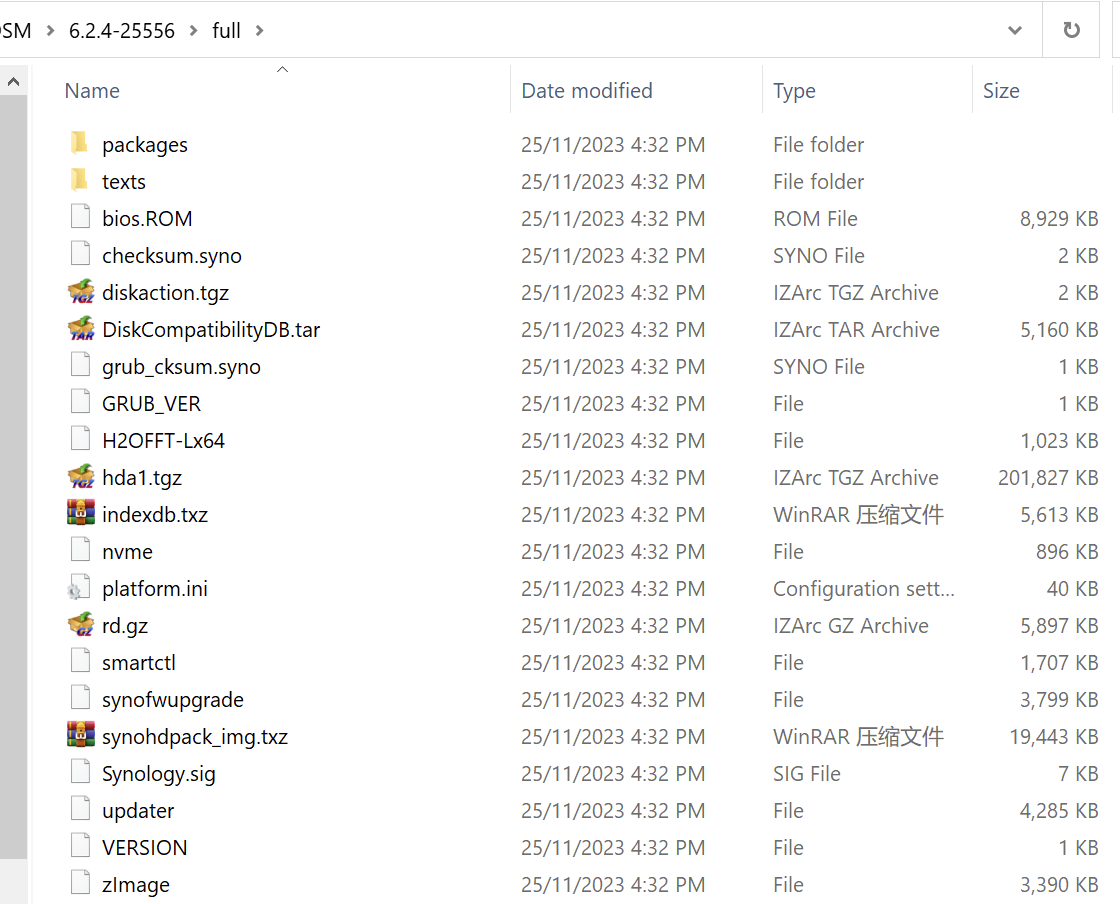
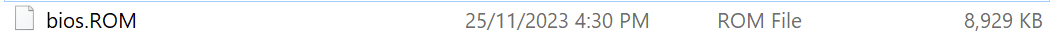
Reference
About this Post
This post is written by Andy, licensed under CC BY-NC 4.0.