Preface
It is always great to keep your router firmware up-to-date, but sometimes we just miss a specific version of firmware for our router. Finding the previous version of firmware becoming a trouble for me because I do not prefer to download firmware from some “unknown” website. In this post, I will show you how to download firmware for the Xiaomi router on the official website.
Steps
Go to XiaoMi’s official firmware download website
F12 open Inspect or right-click on the webpage and choose Inspect.
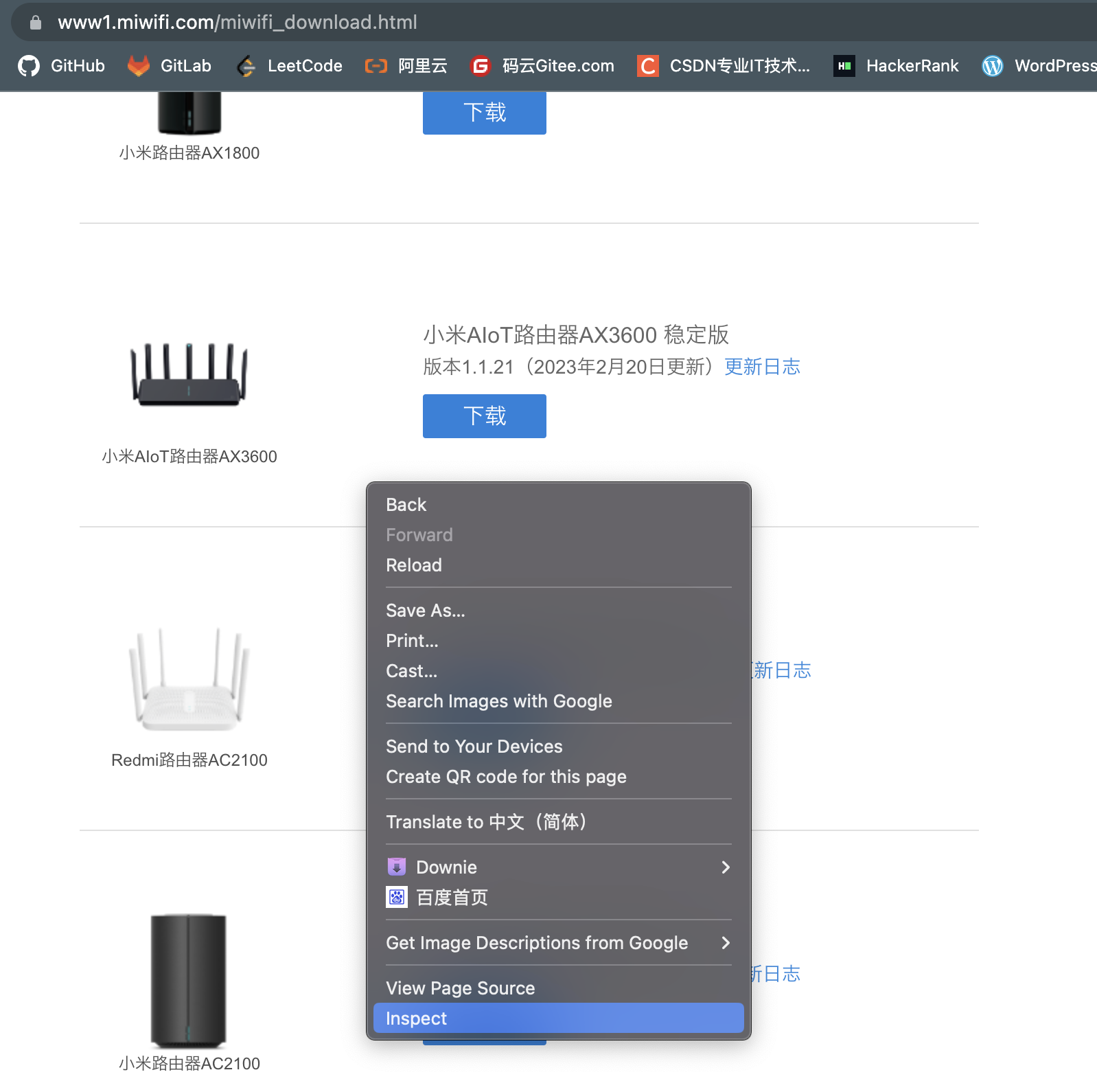
Navigate to your desired Xiaomi router model.

Copy the firmware URL

- Blue: Router model
- Red: Firmware version
- Yellow: Firmware file extension
From the URL we can see only the red part of the URL is what we need to figure out which specifies the firmware version.
Now we understand how the firmware download link works, next mission is to find our desired firmware version name.
Open Google, search ax3600 1.1.19 (which is the previous firmware for my router) and we will be able to find the firmware version name easily.
For example, the firmware name I am looking for is
aba17_1.1.19. Below is the firmware version name I found online.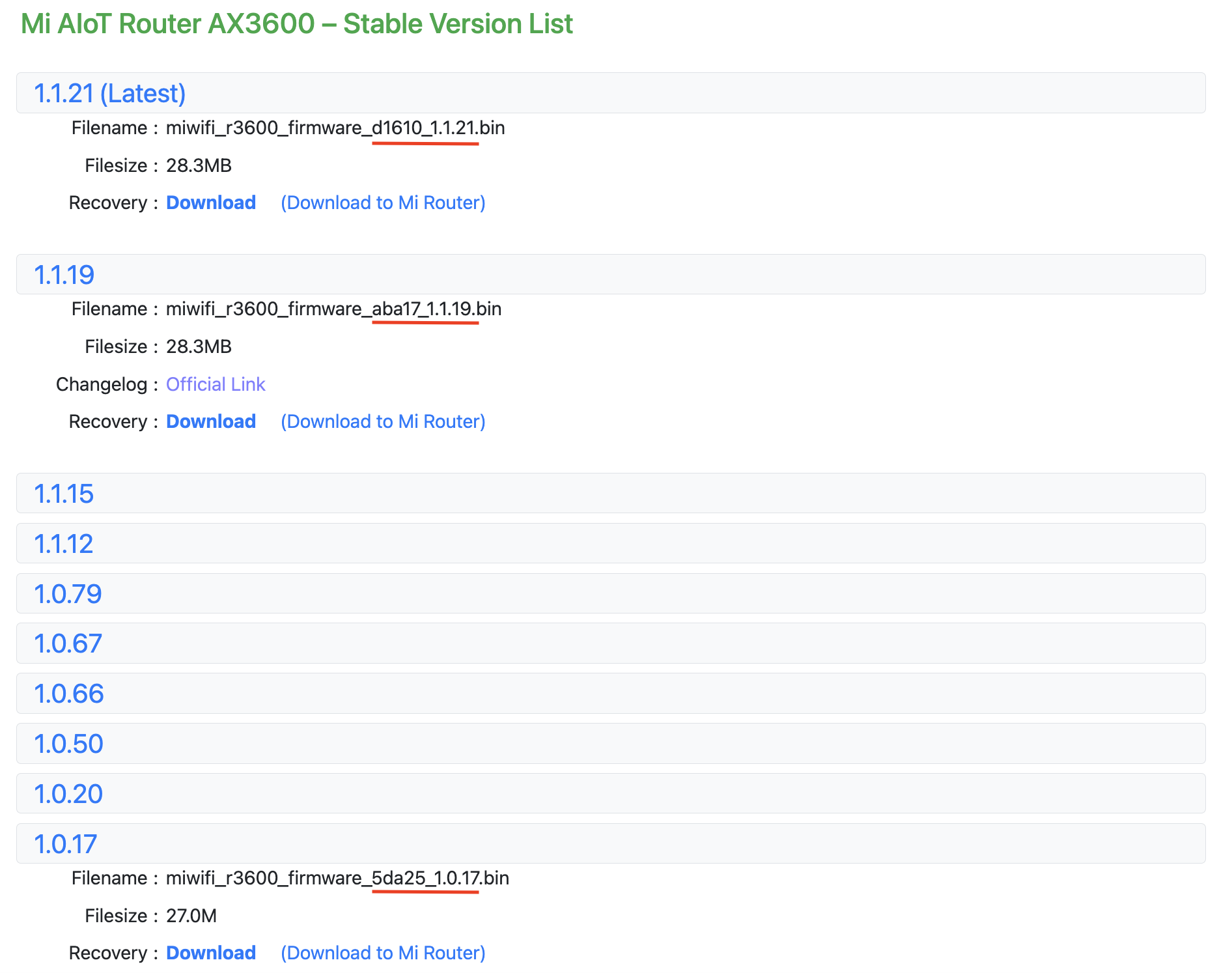
Now we know our desired firmware version name, it is time for us to combine them (Blue + Red + Yellow) and that link will become our firmware download link.
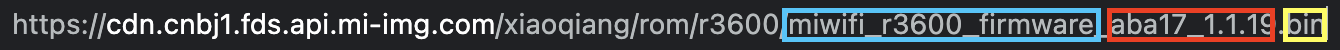
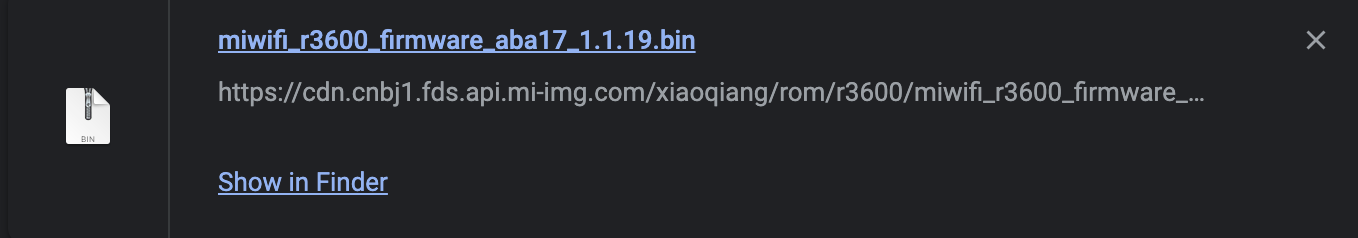
Xiaomi AX3600 firmware Download List (Until 16/06/2023)
Reference
About this Post
This post is written by Andy, licensed under CC BY-NC 4.0.