Tools used in this post
- Postman
- MySQL database
- A Spring framework project
Add Data to the database
Start your Spring project, get the port number and access the URL.

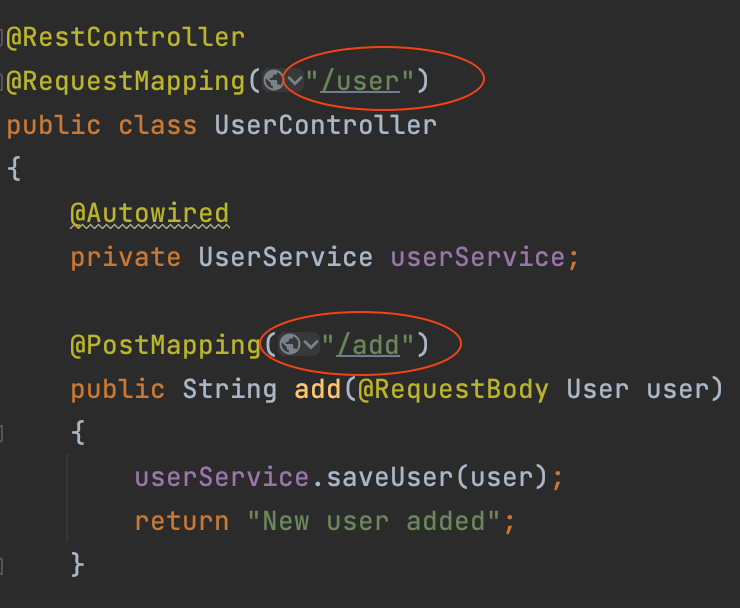
The URL for this section of the post will be localhost:8080/user/add
Open Postman
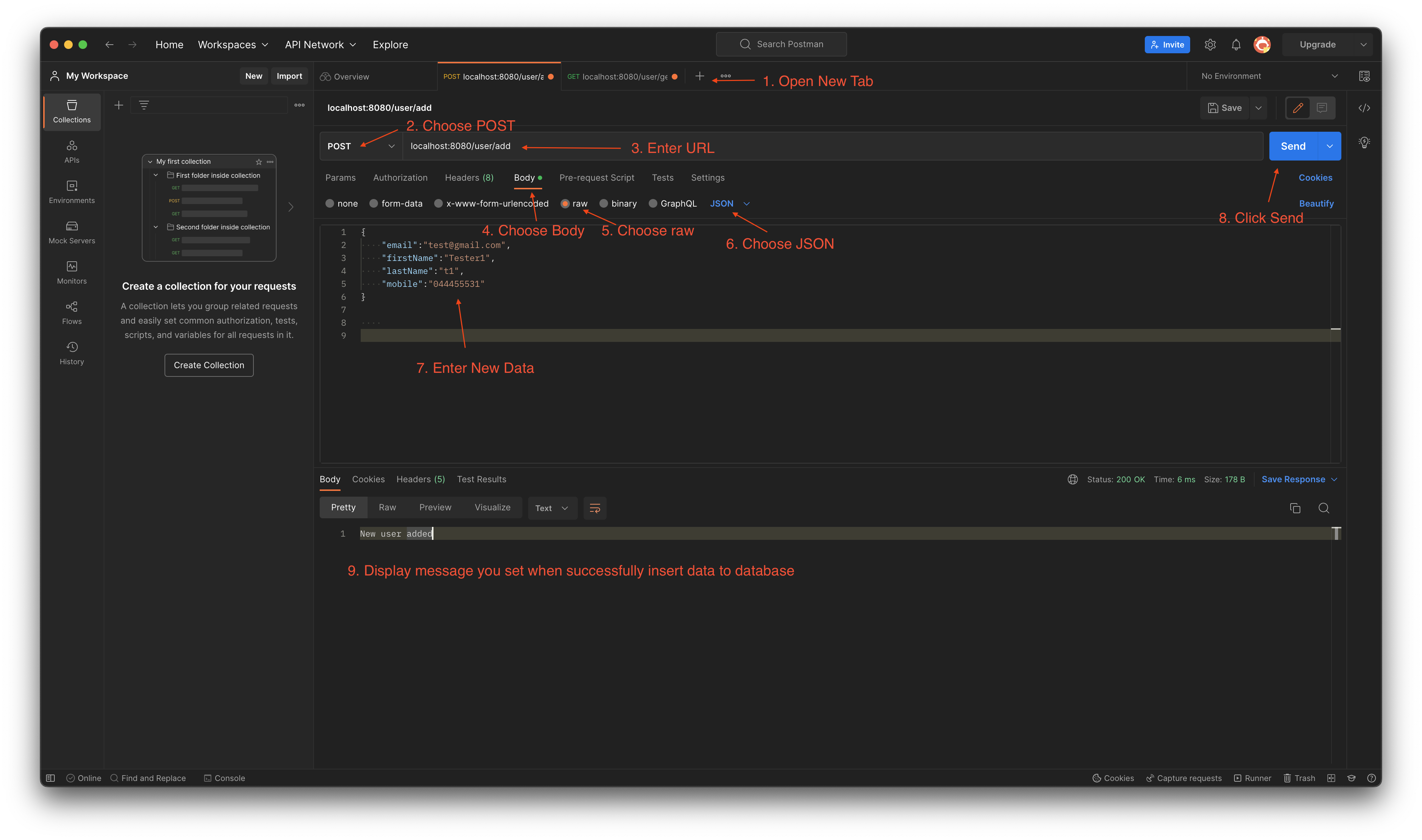
Get data from the database
Start your Spring project, get the port number and access the URL.

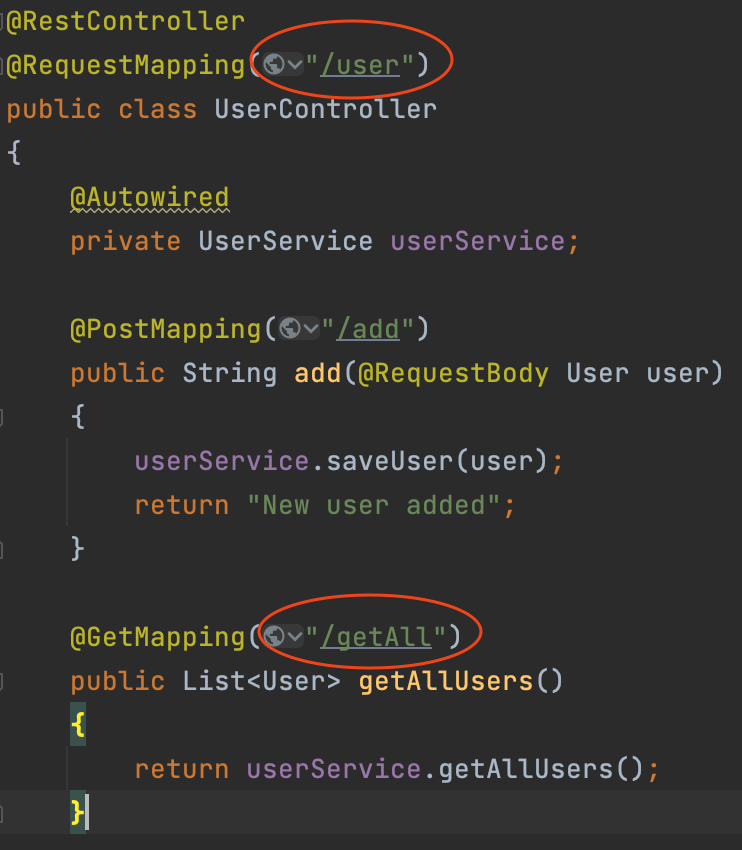
The URL for this section of the post will be localhost:8080/user/getAll
Open Postman
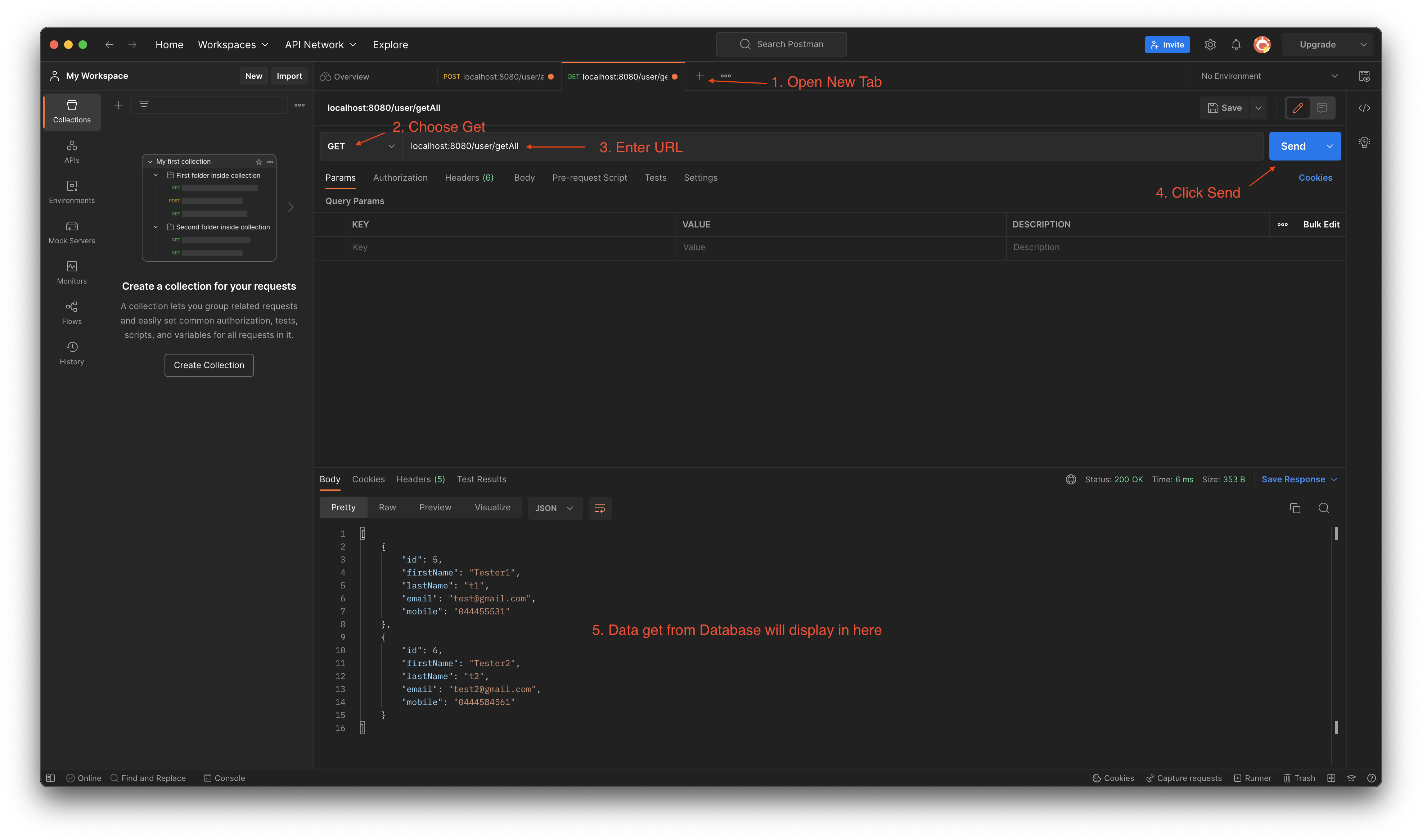
You can find the Spring framework code here👇
About this Post
This post is written by Andy, licensed under CC BY-NC 4.0.