前言
因为树莓派风扇一直转蛮吵的,而且在温度低的时候转也不环保:)就试着设置一下树莓派温控风扇,实现树莓派风扇智能化。在温度高时风扇自动开启来散热,温度低时风扇自动关闭减少噪音,节能又环保:)
准备
- 树莓派一个(俺的是4B)
- 三极管一个(翻箱倒柜在家里只找到一个SS8050 D33L。仅工作在截止状态和饱和状态时,作为风扇开关)
- 导线(公-母x2,母-母x1)
- 风扇一个(树莓派官方买的小破风扇)
连接示意图
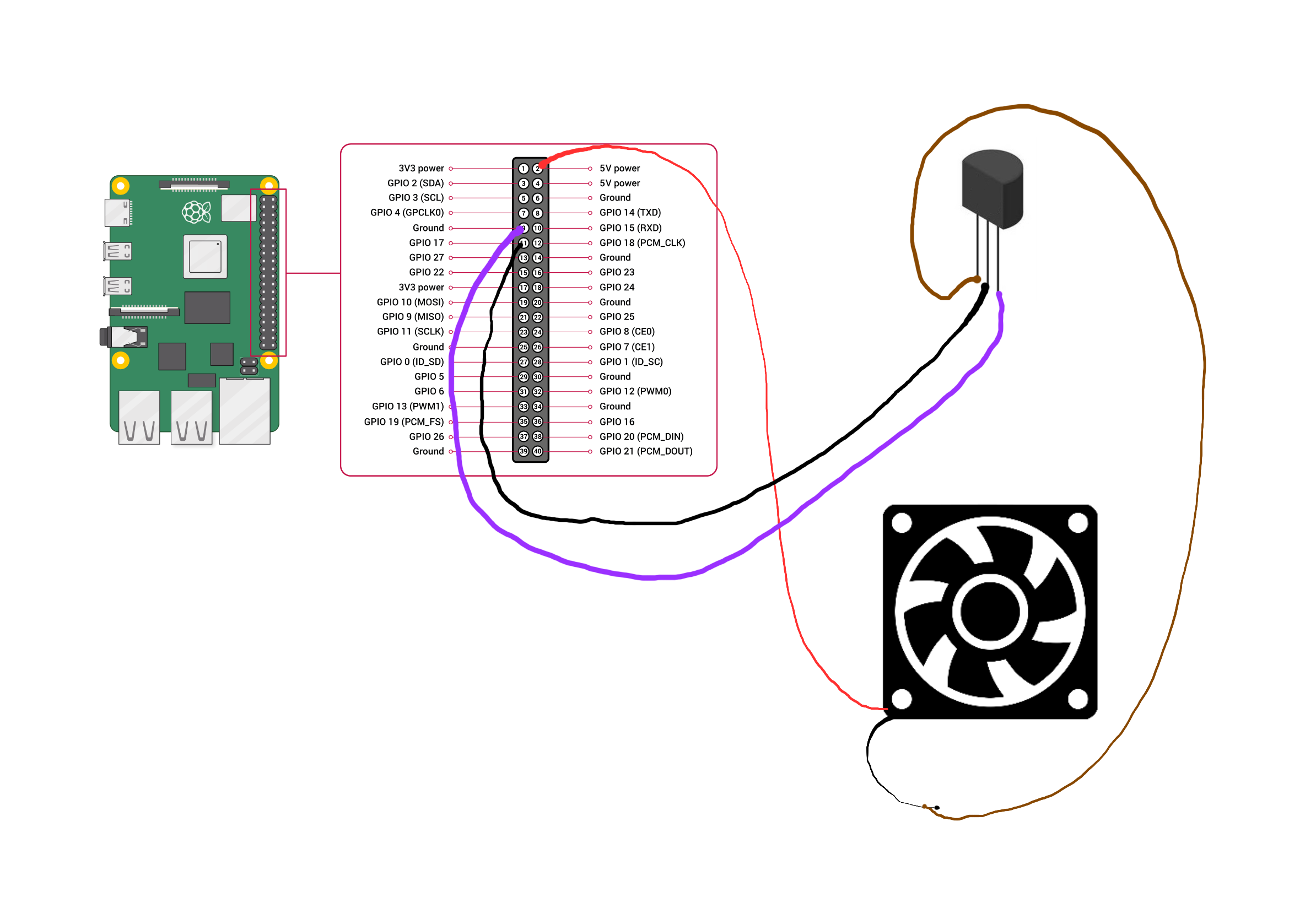
*网上有说运行时间久了三极管可能会发热,最好在三极管那边加装一个电阻来保护。这个可以根据自己用的三极管来取舍。
代码
Talk is cheap, show me the code.
autoFan.py
1 | #!/usr/bin/python |
去到Terminal里运行就可以实现树莓派根据温度来自动开启和关闭风扇啦。
1 | python3 autoFan.py |
更进一步,开机自启?
尝试中。。。
Reference
About this Post
This post is written by Andy, licensed under CC BY-NC 4.0.