How to create an empty folder in GitHub repository?
Go to the folder inside the folder that you want to create in
Click on New file
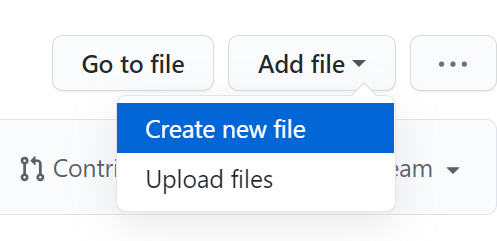
On the text field for the file name, write the folder name you want to use
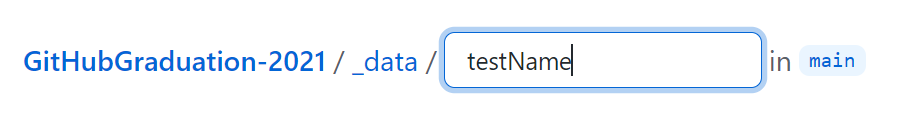
Then type /. This creates a folder
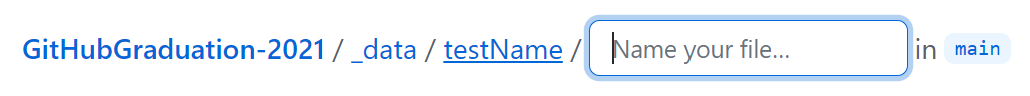
If you want to create a new file in that folder, give the new file a name
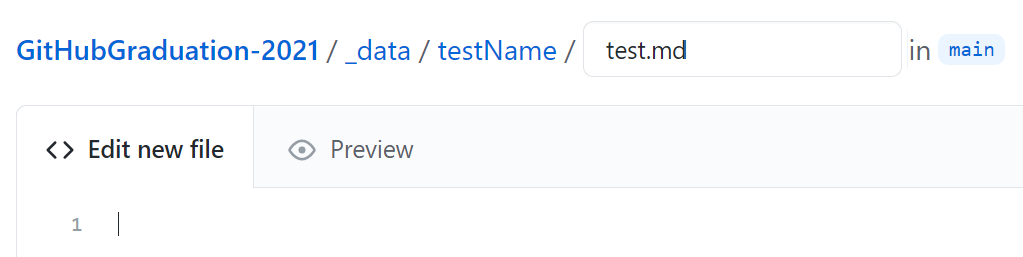
Click Commit new file
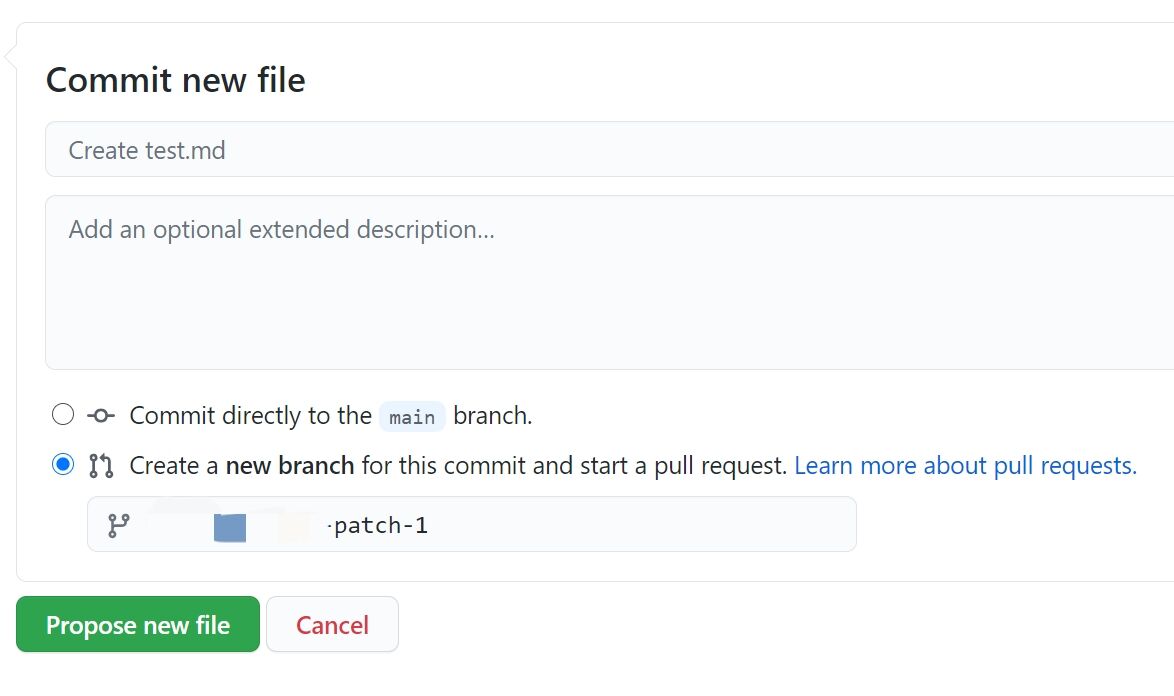
How to create a pull request in GitHub?
Find a project that you want to contribute to
Click Fork
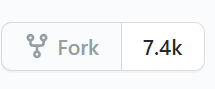
Clone to your local system
Create a new branch
Make changes that you want
Push it back to your repo
Click the compare & pull request button
Click Create pull request to open a new pull request
Reference
About this Post
This post is written by Andy, licensed under CC BY-NC 4.0.